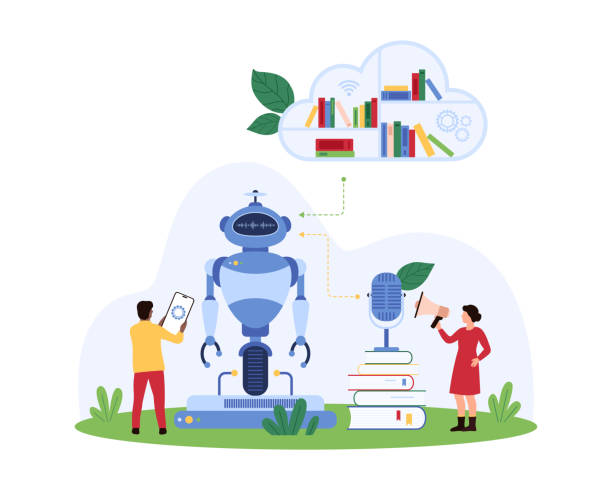Web Performance Optimization: How to Speed Your Website
In the fast-paced digital landscape, speed is not just a luxury; it’s a necessity. A slow website can cost you visitors, conversions, and search engine rankings. Welcome to our SEO journey, where we unlock the secrets of Web Performance Optimization (WPO) for a faster, sleeker, and more efficient online presence.
What is Web performance optimization?
Web performance optimization is the process of improving the speed and responsiveness of a website. It involves strategies to minimize page load times, reduce web server response times, improve resource delivery, and enhance a website’s functionality on both desktop and mobile.
The Need for Speed in the Digital Age
In a world where attention spans are shrinking, the loading time of your website becomes a critical factor. Dive into why a speedy website is not only user-friendly but also a key player in SEO rankings.
The Impact of Website Speed on User Experience
- First Impressions Matter: Explore how a website’s loading speed influences user perceptions, satisfaction, and the crucial metric of bounce rates.
- Mobile Responsiveness: A Speedy Necessity: Uncover the importance of mobile optimization in the context of web performance and how it directly ties to user experience.
The Core Elements of Web Performance Optimization
- Image Optimization: A Picture-Perfect Strategy: Delve into the world of image optimization, from compression techniques to lazy loading, to enhance both speed and visual appeal.
- Code Cleanup: Streamlining for Efficiency: Understand the art of code optimization, exploring techniques to declutter your codebase and improve overall website performance.
- Tools of the Trade: Unleashing Optimization Power: Discover a curated list of performance optimization tools to measure, analyze, and enhance your website’s speed.
Mobile Optimization for Seamless User Experiences
- Responsive Design: Beyond Trends: Explore the intricacies of responsive design, ensuring your website performs seamlessly on devices of all shapes and sizes.
- Progressive Web Apps (PWAs): Revolutionizing Mobile Experiences: Learn about the transformative impact of PWAs on mobile performance, user engagement, and search rankings.
Measuring Success with Loading Time Metrics
- Page Load Speed: The Gold Standard: Unpack the significance of page load speed in SEO algorithms and user satisfaction, emphasizing the need for continuous improvement.
- Core Web Vitals: A Holistic Approach: Explore Google’s Core Web Vitals and how they’ve become a cornerstone in evaluating and ranking web page performance.
Why is Web performance optimization important?
Companies that focus on optimizing the performance of their website, have better chances of ranking higher in the search engine results page (SERP), improving the number of return visitors, decreasing bounce rate, getting faster and more conversions, better engagements, and great user experience.
Web performance optimization tools
your website’s performance is the key to success. Slow loading times and lagging responsiveness can turn away visitors in an instant. Elevate your online presence with our curated list of cutting-edge web performance optimization tools, meticulously designed to boost speed, enhance user experience, and skyrocket your website to the top.
Tips to Optimize the Performance of a Website
In today’s fast-paced digital landscape, website performance is critical to providing a seamless user experience, improving search engine rankings, and driving conversions. A slow or poorly optimized website can lead to higher bounce rates, lower engagement, and lost revenue. To ensure your website operates at its best, here are some essential tips to optimize its performance.
Improve Page Load Speed
Page load speed is one of the most crucial factors in website performance. A slow-loading website can frustrate users and cause them to leave before engaging with your content. To improve page load speed:
- Compress Images: Use image compression tools to reduce the size of images without compromising quality.
- Minimize HTTP Requests: Limit the number of elements on your page, such as scripts, images, and stylesheets, to reduce the number of HTTP requests.
- Leverage Browser Caching: Enable browser caching so that returning visitors can load your site faster by storing parts of your site locally.
Use a Content Delivery Network (CDN)
A Content Delivery Network (CDN) distributes your website’s content across multiple servers around the world. This ensures that users can access your website from a server closest to them, reducing latency and improving load times. A CDN is particularly beneficial for websites with a global audience.
Optimize for Mobile Devices
With the majority of internet users accessing websites via mobile devices, it’s essential to optimize your site for mobile performance. This includes:
- Responsive Design: Ensure your website adapts to different screen sizes and devices.
- Touch-Friendly Elements: Make buttons and links large enough to be easily clickable on mobile devices.
- Fast Mobile Load Times: Optimize images and reduce the amount of content on mobile versions to speed up load times.
Minimize and Optimize Code
Clean and efficient code is key to a fast and responsive website. Here’s how to optimize your website’s code:
- Minify CSS, JavaScript, and HTML: Remove unnecessary characters, such as spaces and comments, to reduce the file size.
- Asynchronous Loading: Use asynchronous loading for JavaScript files, so they don’t block other elements from loading simultaneously.
- Reduce Redirects: Minimize the number of redirects to decrease additional HTTP requests and improve load times.
Optimize Images
Images are often the largest elements on a webpage and can significantly impact load times if not optimized properly. To optimize images:
- Use Appropriate Formats: Choose the right image format (JPEG, PNG, WebP) based on the type of image.
- Compress Images: Use tools like TinyPNG or ImageOptim to compress images without losing quality.
- Lazy Loading: Implement lazy loading to delay the loading of images until they are visible on the user’s screen.
Leverage Browser Caching
Browser caching allows your website to store certain elements, such as images and stylesheets, in a user’s browser. This means that when a user revisits your site, it loads faster because it doesn’t have to download everything from scratch. Set expiration dates for cached content to ensure users see the latest updates.
Optimize Your Hosting Plan
Your hosting provider plays a significant role in your website’s performance. Ensure you choose a hosting plan that can handle your traffic and resource needs. Consider the following:
- Shared Hosting vs. Dedicated Hosting: While shared hosting is cost-effective, it may not provide the speed and resources needed for high-traffic websites. Dedicated hosting offers better performance but at a higher cost.
- Choose a Reliable Host: Look for a hosting provider with a strong reputation for uptime and performance.
Monitor Website Performance Regularly
Regularly monitoring your website’s performance is crucial for identifying and addressing issues promptly. Use tools like Google PageSpeed Insights, GTmetrix, and Pingdom to track your website’s speed, identify bottlenecks, and receive recommendations for improvements.
Implement SEO Best Practices
SEO and website performance go hand in hand. A well-optimized website not only performs better but also ranks higher in search engine results. Implement SEO best practices such as optimizing meta tags, using descriptive URLs, and ensuring your site is crawlable by search engines.
Reduce Server Response Time
The time it takes for your server to respond to a request from a browser directly impacts your website’s load speed. To reduce server response time:
- Optimize Database Queries: Ensure your database queries are efficient and properly indexed.
- Use a Faster Web Server: Consider upgrading to a faster web server if your current one is underperforming.
- Enable GZIP Compression: GZIP compresses files before sending them to the browser, reducing the time it takes to transfer files.
Free Web Optimization tools to speed up your website
Optimizing your website’s speed is crucial for providing a great user experience, improving search engine rankings, and boosting conversions. Fortunately, there are several free tools available to help you identify performance issues and enhance your website’s speed.
Here’s a list of some of the best free web optimization tools you can use to speed up your website:
Google PageSpeed Insights: Google PageSpeed Insights is a powerful tool that analyzes the content of a web page and provides suggestions to make that page faster. It offers separate insights for both mobile and desktop versions of your website and provides a score out of 100, along with recommendations on how to improve your site’s speed.
GTmetrix: GTmetrix is another popular website performance analysis tool that offers detailed insights into your site’s speed. It provides a comprehensive report that includes page load time, total page size, and the number of requests made. GTmetrix also offers actionable suggestions to optimize your website, such as compressing images, minifying CSS, and enabling browser caching.
Pingdom Website Speed Test: Pingdom offers a straightforward tool to test the speed of your website from various locations around the world. It provides a performance grade, page size, load time, and a detailed breakdown of each request made to load your page. The tool also offers tips on how to reduce load times and improve overall performance.
WebPageTest: WebPageTest is an advanced tool that allows you to run website speed tests from multiple locations worldwide using real browsers. It offers a waterfall breakdown, content breakdown, and suggestions for improvement. WebPageTest is particularly useful for diagnosing complex performance issues and testing different scenarios like mobile and desktop performance.
Which WordPress Plugin is best for speed optimization?
When it comes to speed optimization for WordPress websites, one of the best plugins available is WP Rocket. WP Rocket is widely regarded as one of the most powerful and user-friendly caching plugins designed to significantly improve your website’s loading speed and overall performance. Here’s why WP Rocket stands out:
Key takeaways
Sum up the importance of Web Performance Optimization in the digital era, emphasizing its impact on user satisfaction, SEO rankings, and the overall success of your online presence.
Embark on your journey toward a faster, more efficient website with Blaise Tech Pro’s expertise in Web Performance Optimization. Speed matters, and we’re here to ensure your digital acceleration! 🚀🌐